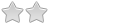Känner mig som en komplett noob nu
Läste inte igenom scriptet & missade helt dina egna enheter, lol.
Har dock ett problem som kvarstår, hmmm.
Har tagit bort dina & flytat upp mitt script, har även bytt dim 60 till level.
Har öppnat port 8080 i switchking client i Vista.
Har prövat att stänga av brandväggen helt, samma resultat.
Är det i routern jag ska öppna porten, behövs det?
Hur som, så här ser det ut nu i win loggen;
Loggnamn: Application
Källa: SwitchKingScriptExecutorPlugin
Datum: 2011-03-13 16:36:13
Händelse-ID: 0
Aktivitetskategori:Ingen
Nivå: Fel
Nyckelord: Klassiskt
Användare: Saknas
Dator: Kent-dator
Beskrivning:
File does not exist: C:\temp\on.bat.
Händelsens XML-data:
<Event xmlns="http://schemas.microsoft.com/win/2004/08/events/event">
<System>
<Provider Name="SwitchKingScriptExecutorPlugin" />
<EventID Qualifiers="0">0</EventID>
<Level>2</Level>
<Task>0</Task>
<Keywords>0x80000000000000</Keywords>
<TimeCreated SystemTime="2011-03-13T15:36:13.000Z" />
<EventRecordID>7772</EventRecordID>
<Channel>Application</Channel>
<Computer>Kent-dator</Computer>
<Security />
</System>
<EventData>
<Data>File does not exist: C:\temp\on.bat.</Data>
</EventData>
</Event>
Och här är mitt nya script;
<?xml version="1.0" encoding="utf-8" ?>
<configuration>
<configSections>
<section name="switchKing.scriptExecutorPlugin" type="SwitchKing.Server.Plugins.ScriptExecutor.Configuration.ListenerSection, ScriptExecutorPlugin, Version=1.0.0.0, Culture=neutral, PublicKeyToken=null" allowDefinition="Everywhere" allowExeDefinition="MachineToApplication" restartOnExternalChanges="true" />
</configSections>
<switchKing.scriptExecutorPlugin name="Scripts">
<devices>
<!-- Use the tag below to set scripts and arguments for your devices. -->
<!-- Attributes as follows: -->
<!-- deviceName: The name of the device to trigger script for. Must be the same as set in Switch King Client. -->
<!-- onScript: The full path to the executable file to run when device is turned on. -->
<!-- onScriptArgs: Arguments passed to the executable file (example: arg1 and arg2): C:\temp\on.bat arg1 arg2 -->
<!-- offScript: The full path to the executable file to run when device is turned off. -->
<!-- offScriptArgs: Arguments passed to the executable file (example: arg1 and arg2): C:\temp\off.bat arg1 arg2 -->
<!-- dimScript: The full path to the executable file to run when device is dimmed. -->
<!-- use [level] or [dimlevel] in the file name to have different files when dimmed to different -->
<!-- levels, for example C:\temp\dim[level].bat, where level is the dim level in percent. -->
<!-- dimScriptArgs: Arguments passed to the executable file (example: arg1 and arg2): C:\temp\dim.bat arg1 arg2 -->
<!-- waitForExit: Waits for the script to fully execute before continuing the work. (true/false) -->
<add deviceName="vrum1"
onScript="C:\temp\on.bat" onScriptArgs="vrum1"
offScript="C:\temp\off.bat" offScriptArgs="vrum1"
dimScript="C:\temp\on[level].bat" dimScriptArgs="vrum1"
intercept="false"
waitForExit="false" />
</devices>
</switchKing.scriptExecutorPlugin>
</configuration>
Skulle va skönt att få igång det här nu